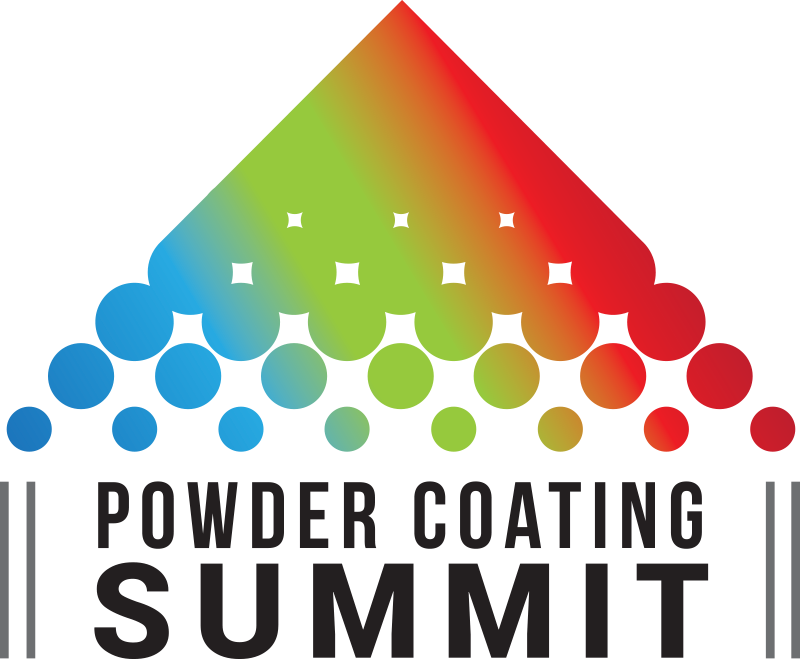The New Generation of Color Matching & Correction: Working Smarter with Today's Software
In today's dynamic global market, companies must respond quickly to customer demands and get products to market faster than ever. Speed to market and cost containment are industry watchwords throughout the coatings supply chain - from pigment to industrial coatings suppliers. Color plays an important role in these abilities.
Yet the technology to help meet the daily challenges in color control - including first-shot color matching, matching difficult colors, reduced materials costs and consistent quality, and checking final application - often create their own problems. Using a color formulation program often has meant following someone else's idea of how the work should flow, resulting in too many steps, too many menus, and, ultimately, too much time working the program instead of getting the work done.
This article covers the latest advances in color formulation technology. Specifically, it examines how software can now yield the same benefits as the most sophisticated color formulation program, without the pain of conforming internal procedures to the software.
User-Friendly Design
Powerful and easy to use. These words are used to describe a multitude of software packages, including those in color formulation. But how can you be sure the program you select isn't simply the same old formulation and correction routines hiding behind new windows?Ease of functionality. First evaluate how easy it is to access and run the functionality you will use most - such as match, correct, and scaling formulas, as well as performing search and evaluation functions. Acting much like a spreadsheet program, the latest software designs can allow you to access everything you need from a single screen. Chroma-Calc_ from Datacolor, for example, uses a proprietary technology that allows you to see formulas in a dynamic grid that reacts to specific user input and changes automatically. From this grid, you can change a material amount or formula variable without ever having to remeasure, recall, rematch.
Running routines. Do you have to modify your workflow to suit the software? One key tip is to notice how often you need to jump to separate correction and evaluation programs to complete a color matching sequence. Look for programs that respond intelligently to available data. Datacolor pioneered the use of "expert-based" software and uses it in its ChromaCalc package. Users simply measure a target and are ready to match or search, all from a single screen.
Managing jobs. Notice how the software allows you to organize, save and access information pertaining to a job. Are job records readily available and easy to access and view? The advantage to a package such as ChromaCalc is that all pertinent job information can be viewed, changed and stored from a single screen. Consider also how comprehensive the available job information is - when you access a job, does it automatically include all selections, settings, data and results? Be sure to evaluate how the software allows you to navigate through jobs and how easy or difficult it is to create job templates. ChromaCalc allows you to use any job as a template to automatically set-up similar jobs in the future. One click selects a page or you can navigate through a job record with forward and backward arrows.

Superior Color Matching and Correction
Above and beyond any other considerations, you need to determine how accurately the software can match and correct color. The following is a checklist of color matching and correction that formulation packages should contain to be effective.
A New Way to Manage Formulas and Materials
When evaluating a color matching system, consider the ways in which it allows you to manage a formula as well as raw materials, as these are among the best indicators of the software's usefulness. Specifically, consider how many formula options are available and how easily they may be performed by the operator - from evaluation of predicted formulas to formula storage and retrieval programs.Today, there is a revolutionary approach to formula management, one in which the program starts fully configured and "ready to work." This advanced software responds to the experience level of each user.
The very best in the new generation of color formulation delivers a host of formula creation and management options that provide unprecedented flexibility. When selecting a color formulation package, look for the ability to accomplish the following.
- Accommodate any number of component ingredients.
- Properties such as cost, density, available usage dates, and color strength, for individual ingredient lots.
- Display any level of component expansion for formulas or raw materials.
- Express any amount using any weight or volume unit.
- Change any formula amount unit individually or all at once.
- Immediately and automatically incorporate rounding effects into any equation.
- Change any single displayed value and instantly scale a formula using the selected ingredient, subtotal or total amount.
- Add materials to a formula at any time, right where it is displayed.
Overall Data Management
Color formulation and correction involves a complex series of tasks. Technology that helps streamline the process has often translated into sophisticated software. Yet you also want your employees to be able to concentrate on their work, not on "running the computer." The latest color formulation generation software offers appropriate tools that respond intelligently to the available data. In other words, the most advanced system now adapts to the way you want to work, not the other way around.To ensure the system you are considering has this ability, look at the tools available to help manage and access color data.
Keywords. As one of the most popular tools in today's software arsenal, keywords help organize and use data. Color formulation is no exception: from health and safety ratings to lightfastness values, you should be able to perform very powerful searches in your color formulation system using keywords. Make sure there are no limits to the number of keywords and a range of selection criteria. Keywords should be based on any physical property or data scheme. ChromaCalc, for instance, allows operators to select data using "and," "not," "equals," "less than," and "greater than."
Defaults. Default settings in many software packages have been awkward. Available only for certain options and often only on a global basis, configuring a color match meant searching through various programs to find the settings. The latest functionality, such as in ChromaCalc, eliminates the need for "all or nothing" defaults. Instead, you define true/false or numeric properties for any ingredient easily and simply with keywords. You can even assign associate values to keywords for complex queries.
Displays. Incorporating the latest 2-D and 3-D graphics, today's color formulation technology provides integrated evaluation windows that highlight color coordinates and differences. Moreover, the most advanced systems allow changes directly where the data is displayed, including units, forms, scaling, or film thickness.
Organization. The most advanced systems take advantage of the latest popular processing systems to help you manage color data. Just like Windows Explorer, ChromaCalc's Data Navigator manages all data in user-defined folders and subfolders.
Robust Architecture for Ensured Compatibility
The latest color formulation systems use modern robust architecture to ensure ease of use as well as compatibility with a range of other devices and systems that allow you optimal use of the color data. ChromaCalc provides total integration with Datacolor's full range of laboratory color measurement and portable instruments as well as color quality control and data management system for a complete color control package. And it is designed to take full advantage of the latest popular technologies. ChromaCalc uses a proven and powerful database management system.Conclusion
Flexible, intelligent, and powerful - the latest generation of color matching and correction software is designed to meet the challenges of today's industry demands. Housed in an innovative program that allows users to perform all functionality from a single screen, this advanced new color formulation technology can ensure improved productivity and quality for every step of the color matching and correction process.
For more information on computer color control systems, visit www. datacolor.com.
Links
Looking for a reprint of this article?
From high-res PDFs to custom plaques, order your copy today!